Ceroc Mist - Zoom Name
You need a Zoom account
If you don't already have a Zoom account then follow these steps. The basic account is free with no need to enter any payment details.
Click through to https://zoom.us/signup and complete the details that they ask for.
If it asks for a work email address then you can actually use your own/personal email address.
your Ceroc Mist Personal Identifier Code and your Zoom Display Name
For this weekend you will need to temporarily change your display name on your Zoom account to the Personal Identifier Code that we emailed to allow the administrators to identify you. You will not be allowed to stay in a room if this is not changed and our administrators will remove you.
Changing your display name is easy, however it is best done prior to the event from within your main Zoom profile settings. You can easily change it back after the event.
This is best done via a web browser either on your phone or PC/laptop. If you try to do this directly inside the Zoom app on your phone/tablet then it might only allow you to save the first/last name.
How to change your Zoom Display Name
1. Ensure you have already created a Zoom account that you can access with an email address and password.
2. From https://zoom.us/profile (login if needed) you'll see a section at the top of your profile with the name used when creating the account or whatever you have previously saved if changed before.
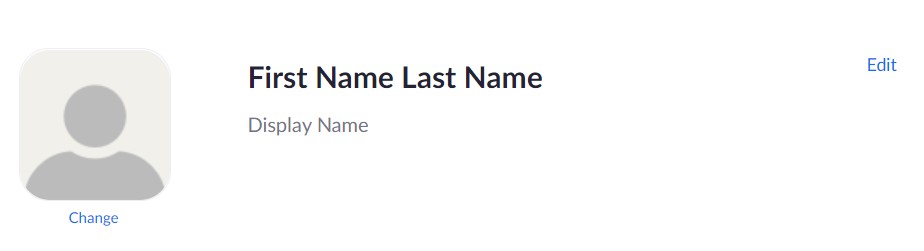
3. Click the Edit option on the right and the names section will open up to show boxes like these:
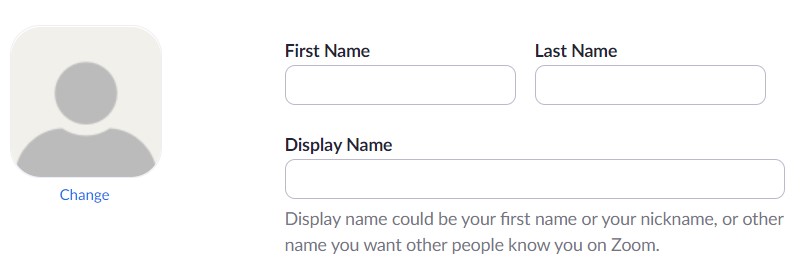
4. Provided there is a section to enter a Display Name then your own names can remain in the First Name and Last Name boxes.
5. Find the whole code from your email and enter all of this into the Display Name.
Your code in the email begins with a unique prefix code followed by your name. Enter all of this into Display Name.
6. Click the blue "Save Changes" button
After the weekend
Follow the steps again to restore your names in your Zoom account so that if joining other Zoom sessions then it will show the name that you want to use.
